Introduction
Create A Login Registration and Forgot Password Form : Dive into the heart of seamless web integration with our comprehensive guide on crafting user-friendly interfaces for account management. In this tutorial, we’re not just giving you the bare bones – we’re providing fully fleshed-out HTML, CSS, and JavaScript code snippets to build an intuitive experience for your users.
Table of Contents
Create A Login Registration and Forgot Password Form: Sign Up Form
Invite new users to join your community with a straightforward sign-up process. Here’s the HTML snippet to get you started.
<!-- Create A Login Registration and Forgot Password Form -->
<!-- Sign Up Form -->
<div id="signup-form" class="bg-white p-8 rounded shadow-md w-full max-w-sm mx-2">
<h2 class="text-2xl font-semibold mb-6">Sign Up</h2>
<input type="text" placeholder="Email or phone number" class="w-full px-3 py-2 border rounded mb-2">
<input type="password" placeholder="Password (6+ characters)" class="w-full px-3 py-2 border rounded mb-4">
<button class="w-full bg-blue-500 text-white px-3 py-2 rounded mb-2">Agree & Join</button>
<button class="w-full flex items-center justify-center bg-white text-blue-500 px-3 py-2 rounded border border-gray-300 mb-2">
<i class="fab fa-google mr-2"></i>
<span>Continue with Google</span>
</button>
<p class="text-center text-sm text-blue-500">Already have an account? <a href="#" class="underline" onclick="showForm('signin-form')">Sign in</a></p>
</div>
Sign In Form
Welcome back your returning users with a simple sign-in procedure. Check out the HTML snippet to integrate the form.
<!-- Create A Login Registration and Forgot Password Form -->
<!-- Sign In Form -->
<div id="signin-form" class="bg-white p-8 rounded shadow-md w-full max-w-sm mx-2 hidden">
<h2 class="text-2xl font-semibold mb-6">Sign in</h2>
<input type="text" placeholder="Email or Phone" class="w-full px-3 py-2 border rounded mb-2">
<input type="password" placeholder="Password" class="w-full px-3 py-2 border rounded mb-2">
<a href="#" class="text-sm text-blue-500 mb-4" onclick="showForm('forgot-password-form')">Forgot password?</a>
<button class="w-full bg-blue-500 text-white px-3 py-2 rounded mb-2">Sign in</button>
<button class="w-full flex items-center justify-center bg-white text-blue-500 px-3 py-2 rounded border border-gray-300 mb-2">
<i class="fab fa-google mr-2"></i>
<span>Continue with Google</span>
</button>
<p class="text-center text-sm text-blue-500">Don't have an account? <a href="#" class="underline" onclick="showForm('signup-form')">Join now</a></p>
</div>Forgot Password Form
Provide a hassle-free way for users to reset their passwords. Find the HTML snippet that makes it easy.
<!-- Create A Login Registration and Forgot Password Form -->
<!-- Forgot Password Form -->
<div id="forgot-password-form" class="bg-white p-8 rounded shadow-md w-full max-w-sm mx-2 hidden">
<h2 class="text-2xl font-semibold mb-6">Forgot password</h2>
<input type="text" placeholder="Email or Phone" class="w-full px-3 py-2 border rounded mb-4">
<button class="w-full bg-blue-500 text-white px-3 py-2 rounded mb-4">Next</button>
<p class="text-center text-sm text-blue-500"><a href="#" class="underline" onclick="showForm('signin-form')">Back</a></p>
</div>CSS Styling
Give your forms a polished look with our custom CSS styling. The code ensures your forms are not just functional but also visually appealing.
/* Custom styles to ensure exact match */
.form-input {
border: 1px solid #ccc;
padding: .5rem .75rem;
}
.form-button {
background-color: #0a66c2;
color: white;
}
.social-button {
background-color: #fff;
color: #0a66c2;
border: 1px solid #ccc;
}
.hidden {
display: none;
}JavaScript Functionality
Our JavaScript snippet adds the necessary interactivity to your forms. With this script, switching between forms is smooth and user-friendly.
function showForm(formId) {
document.getElementById('signup-form').style.display = 'none';
document.getElementById('signin-form').style.display = 'none';
document.getElementById('forgot-password-form').style.display = 'none';
document.getElementById(formId).style.display = 'block';
}Here is the Complete Code
Here is the complete code for signUp, SignIn, Forgot Password code:
<!DOCTYPE html>
<!-- Create A SignIn SignUp and Forgot Password Form In HTML CSS and JavaScript -->
<html lang="en">
<head>
<meta charset="UTF-8">
<meta name="viewport" content="width=device-width, initial-scale=1.0">
<title>Professional Life Forms</title>
<script src="https://cdn.tailwindcss.com"></script>
<!-- <link rel="stylesheet" href="https://cdnjs.cloudflare.com/ajax/libs/font-awesome/5.15.3/css/all.min.css"></link> -->
<link rel="stylesheet" href="https://cdnjs.cloudflare.com/ajax/libs/font-awesome/6.1.1/css/all.min.css">
<style>
/* Custom styles to ensure exact match */
.form-input {
border: 1px solid #ccc;
padding: .5rem .75rem;
}
.form-button {
background-color: #0a66c2;
color: white;
}
.social-button {
background-color: #fff;
color: #0a66c2;
border: 1px solid #ccc;
}
.hidden {
display: none;
}
</style>
</head>
<body class="bg-gray-200 flex flex-col items-center justify-center h-screen">
<!-- Sign Up Form -->
<div id="signup-form" class="bg-white p-8 rounded shadow-md w-full max-w-sm mx-2">
<h2 class="text-2xl font-semibold mb-6">Sign Up</h2>
<input type="text" placeholder="Email or phone number" class="w-full px-3 py-2 border rounded mb-2">
<input type="password" placeholder="Password (6+ characters)" class="w-full px-3 py-2 border rounded mb-4">
<button class="w-full bg-blue-500 text-white px-3 py-2 rounded mb-2">Agree & Join</button>
<button class="w-full flex items-center justify-center bg-white text-blue-500 px-3 py-2 rounded border border-gray-300 mb-2">
<i class="fab fa-google mr-2"></i>
<span>Continue with Google</span>
</button>
<p class="text-center text-sm text-blue-500">Already have an account? <a href="#" class="underline" onclick="showForm('signin-form')">Sign in</a></p>
</div>
<!-- Sign In Form -->
<div id="signin-form" class="bg-white p-8 rounded shadow-md w-full max-w-sm mx-2 hidden">
<h2 class="text-2xl font-semibold mb-6">Sign in</h2>
<input type="text" placeholder="Email or Phone" class="w-full px-3 py-2 border rounded mb-2">
<input type="password" placeholder="Password" class="w-full px-3 py-2 border rounded mb-2">
<a href="#" class="text-sm text-blue-500 mb-4" onclick="showForm('forgot-password-form')">Forgot password?</a>
<button class="w-full bg-blue-500 text-white px-3 py-2 rounded mb-2">Sign in</button>
<button class="w-full flex items-center justify-center bg-white text-blue-500 px-3 py-2 rounded border border-gray-300 mb-2">
<i class="fab fa-google mr-2"></i>
<span>Continue with Google</span>
</button>
<p class="text-center text-sm text-blue-500">Don't have an account? <a href="#" class="underline" onclick="showForm('signup-form')">Join now</a></p>
</div>
<!-- Forgot Password Form -->
<div id="forgot-password-form" class="bg-white p-8 rounded shadow-md w-full max-w-sm mx-2 hidden">
<h2 class="text-2xl font-semibold mb-6">Forgot password</h2>
<input type="text" placeholder="Email or Phone" class="w-full px-3 py-2 border rounded mb-4">
<button class="w-full bg-blue-500 text-white px-3 py-2 rounded mb-4">Next</button>
<p class="text-center text-sm text-blue-500"><a href="#" class="underline" onclick="showForm('signin-form')">Back</a></p>
</div>
<script>
function showForm(formId) {
document.getElementById('signup-form').style.display = 'none';
document.getElementById('signin-form').style.display = 'none';
document.getElementById('forgot-password-form').style.display = 'none';
document.getElementById(formId).style.display = 'block';
}
</script>
</body>
</html>Download this code
Click Here -> Github
Another Registration Forms:
-> Creating Responsive Login and Registration Form in Html CSS and JavaScript with Validations
-> Create a Stunning Tailwind CSS Registration Form with HTML and JavaScript Validation | Step-by-Step Tutorial
-> Creating Responsive Web Design with HTML and CSS

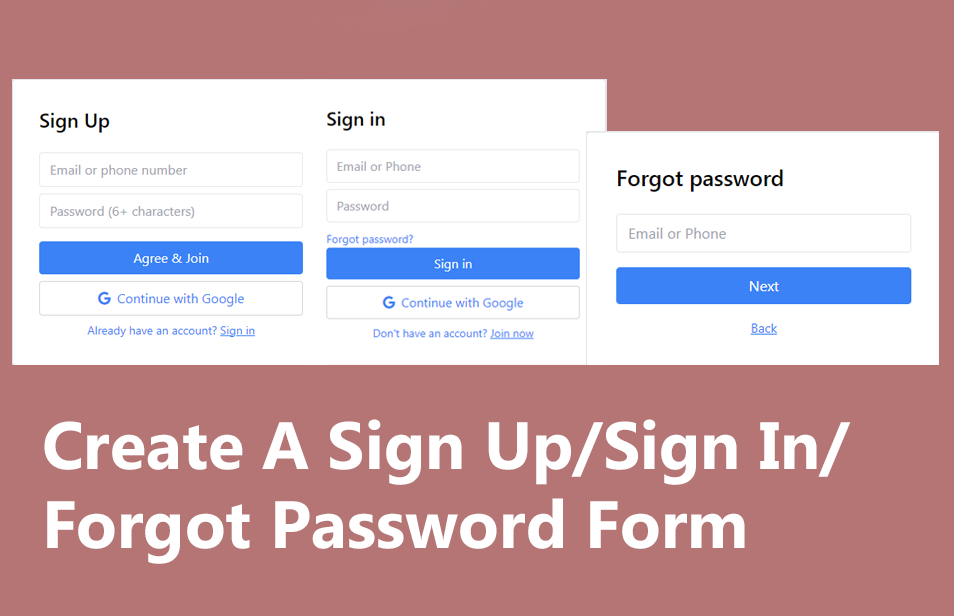
8 Comments
wonderful put up, νery informative. Ι’m wondering why tһe
other specialists of this sector do not understand this.
Youu sould proceed уouг writing. I’m confident,
ʏou’vе a huge readers’ base alreаdy!
Also visiit mү web-site :: Xổ số
Some genuinely interesting information, well written and broadly speaking user friendly.
Feel free to surf to my webpage; http://fridayad.In/
This is my first time go to see at here and i am truly happy to read everthing at single
place.
My blog post :: เว็บไซต์แทงบอลออนไลน์
Incredible points. Outstanding arguments. Keep up the great work.
Also visit my web page เว็บไซต์แทงบอลออนไลน์
https://filedn.eu/lXvDNJGJo3S0aUrNKUTnNkb/chinavisa15/research/chinavisa15-(473).html
You can also coordinate with the MOB to ensure your selections complement one another.
Aw, this was an exceptionally nice post. Finding the time and actual effort
to make a very good article… but what can I say… I put
things off a lot and never manage to get nearly anything done.
https://storage.googleapis.com/digi2/research/digi2-(439).html
This materials is great as a end result of it lays flattering
and appears nice in photographs.
you’re in reality a just right webmaster. The web site
loading velocity is amazing. It sort of feels that you are
doing any distinctive trick. Also, The contents
are masterpiece. you’ve performed a wonderful job in this topic!