Subscribe to Updates
Get the latest creative news from FooBar about art, design and business.
Author: admin
Introduction Create A Login Registration and Forgot Password Form : Dive into the heart of seamless web integration with our comprehensive guide on crafting user-friendly interfaces for account management. In this tutorial, we’re not just giving you the bare bones – we’re providing fully fleshed-out HTML, CSS, and JavaScript code snippets to build an intuitive experience for your users. Create A Login Registration and Forgot Password Form: Sign Up Form Invite new users to join your community with a straightforward sign-up process. Here’s the HTML snippet to get you started. Sign In Form Welcome back your returning users with a…
Introduction Welcoming you to our comprehensive manual entitled “A Step-by-Step Guide: Setting up Jenkins on Amazon EC2 Instance with Ubuntu.” You have reached the proper location if you wish to incorporate Jenkins into your workflow. The configuration of a Jenkins server on an AWS EC2 instance is covered in this tutorial; Jenkins is an essential component of the DevOps ecosystem. We selected Ubuntu due to its dependability and user-friendliness. Whether you are a novice in Jenkins or seeking to enhance your configuration abilities, this comprehensive guide will assist you in accomplishing all requisite tasks to activate your Jenkins server on…
How to Develop Spring Boot REST API CRUD Example With MySQL Database: Step 1: Create a Spring Boot Project Let’s start with the Spring Boot REST API CRUD Example With MySQL Database :: 1.1. Go to Spring Initializer in your web browser.1.2. Configure your Spring Boot project by selecting the necessary options like Project, Language, Spring Boot version, and packaging. 1.3. Add any required dependencies for your project. For a CRUD application, you’ll typically need dependencies like Spring Web, Spring Data JPA, and your preferred database driver (e.g., H2, MySQL, or PostgreSQL).1.4. To acquire the project as a ZIP file,…
Introduction: Creating intuitive and secure Login and Registration Form in Html CSS and JavaScript . This tutorial will guide you through setting up responsive forms, implementing real-time validation, and displaying error messages with visual examples. 1: Lay Out the HTML Structure of Login and Registration Form in Html CSS and JavaScript: Begin by setting up your HTML structure. This will define the layout of your login and signup forms. 2: Style with CSS: Use CSS to style your forms. The following snippet will get you started: 3: Add JavaScript for Validation JavaScript will handle the form switching and input validation.…
1. Introduction of Creating the Registration Form In today’s web-centric world, a well-designed registration form is the gateway to user engagement on any digital platform. We’re here to guide you through creating a sleek and responsive registration form using the utility-first CSS framework, Tailwind CSS, and vanilla JavaScript for client-side validation. 2. Setting Up the Environment: Before we dive into coding, ensure you have Tailwind CSS and Font Awesome for icons included in your project: 3. Building the Form Structure: Let’s start by creating the HTML structure for our registration form: 4. Adding Form Fields with Tailwind CSS: We’ll add…